
Caylent Services
AWS Foundations & Migrations
From rehosting to replatforming to rearchitecting, Caylent will help you leverage AWS to its fullest potential to meet your business objectives.
Migrating to the cloud is deeply desirable due to ease of the management, scalability and many other factors, however poor choices in the migration process can lead to increased costs, poor performance and tech debt. Learn about the top 7 cloud migration mistakes and how to avoid them.
It’s 2023. Skinny jeans are out, work from home is in, and the cloud is crucial to your business’s IT strategy. Cloud infrastructure boasts scalability, flexibility (unlike your skinny jeans), and pay-as-you-go pricing, all on top of reliable and highly available infrastructure. Powered by infrastructure as code (IaC), you can spin up an entire data center’s worth of infrastructure without taking off your favorite pair of slippers.
Cloud native applications run dependably as decoupled microservices; fault tolerance is built in, which means you don’t have to panic when things go wrong. Migrating to the cloud means that a huge influx of user activity doesn’t have to overload your database server, and your infrastructure is stable enough that your IT gal can finally take that month-long float down the Grand Canyon that she’s been dreaming of. While this idyllic cloud experience is entirely possible, first-round cloud migrations often don’t meet this expectation.
There are many pitfalls along the way, and without years of experience and many migrations under your belt, you’re likely to make some mistakes. Poor choices will lead to increased costs, poor performance, security issues, and technical debt that will live on for years. Let's discuss some of the most common mistakes companies make as they migrate to the cloud and hopefully help you to avoid them during your future cloud migration.
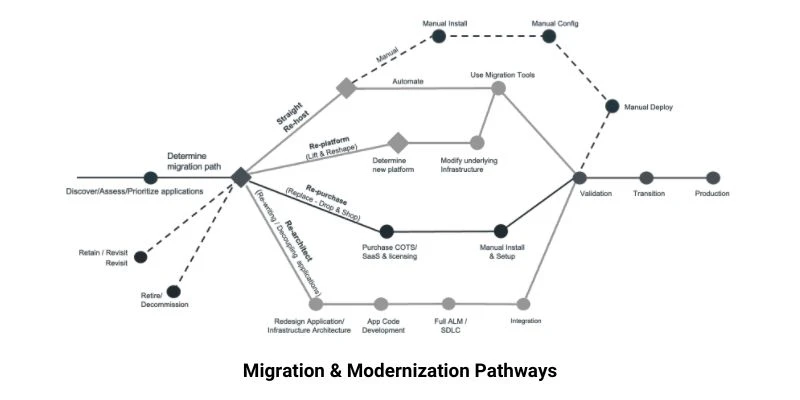
© Amazon Web Services, Inc. (modified)
Jumping right into the deep end and failing to plan adequately for a cloud migration will ultimately slow you down. Moving too fast lands companies with technical debt and can lead to a refactoring cycle where no application in your portfolio is truly living up to its potential. Skipping a comprehensive planning and refactoring stage lands many organizations with lifted and shifted infrastructure, replicating your data center environment and failing to unlock the potential of the cloud.
Companies who embrace this style of migration are likely to wonder what the cloud-hype is all about. One company very publicly announced a retreat from the cloud after “seeing all the cloud had to offer,” but never graduated from the use of VMs and containers… which also run natively on on-prem resources. A more careful planning stage, with your eyes on cloud native capabilities, will lead to cost savings, improved performance, incredible scalability, and enhanced durability of your applications.
What are you hoping to achieve by moving to the cloud? Writing some goals for your migration will give you a target to hit. Maybe you’re getting ready to handle an influx of new users and your application must be scalable. Or perhaps you’re looking to take advantage of infrastructure as code to simplify your deployment process. Whether it’s cost savings or application performance, setting your goal ahead of time will help you to define success for your migration. Focus on setting expectations for and migrating one application at a time. For each, consider whether it will be a good candidate for refactoring before starting a migration. Refactoring can be costly due to the engineering expertise required, but spending time to refactor and optimize your new infrastructure will pay dividends in the long run.
Cloud paralysis is a condition that afflicts organizations with minimal cloud expertise. We’ve seen a full spectrum of companies with cloud paralysis showing symptoms ranging from avoidance to skepticism and in particularly serious cases: phobia. Making the jump to the cloud can be intimidating, especially when considering major refactors to flagship applications. It’s easy to avoid making progress on a migration while your applications are running smoothly in your on-premises data center… although you are a bit concerned about your aging hardware and nobody in IT has been allowed to take a vacation for months. Okay fine, maybe you’re a little stressed about your on-prem solution too; remember, on-premises data centers come with their own set of risks, they’re just the ones you’re used to.
The antidote to cloud paralysis is cloud expertise. Hiring staff, or a partner (more on that later), experienced in the cloud can help organize your migration into chunks of manageable work. Being able to break any project into manageable–actionable–chunks is necessary to make progress. While it’s completely possible to gain this expertise on your own or to train your existing staff, hiring a mentor will get you there faster, while avoiding these (and other) pitfalls.

A quick Google search will return upwards of 30 options for cloud providers. As a company new to the cloud, how do you even begin to choose? It’s easy to make the mistake of selecting a cloud provider based solely on cost. Cost is an important factor, but consider the hidden costs of a budget cloud provider: if their reliability, security, and scalability aren’t up to par, you’ll spend more on IT trying to make up for their shortcomings. Cloud providers have evolved over the last decade to offer hundreds of different types of services, including: serverless infrastructure, managed kubernetes clusters, and databases that scale horizontally on demand. Budget cloud providers typically don’t offer services of this nature.
At Caylent, we are all-in on AWS. AWS is the largest cloud provider in the world, with a rich suite of services. We’ve found the cost of lifted and shifted infrastructure on AWS to be comparable in price to existing data centers–minus some headaches. For lifted and shifted architecture, a budget cloud provider might yield some savings over AWS… but when optimizing infrastructure using cloud native services provided by AWS, it’s no contest–AWS provides immense savings in most cases.
The lift and shift is one of the most common misuses of the cloud. It entails, essentially, picking up your application from an existing data center (lift) and moving it to a server in the cloud exactly as it is (shift). While this method of migration is not inherently bad, it fails to utilize the magic of the cloud. “Any sufficiently advanced technology is indistinguishable from magic,” and when an engineer learns how to use serverless technology after years of installing applications on servers, it truly feels like magic.
That being said, at Caylent, we’ve done many lift and shifts. If your infrastructure is aging or there’s another reason you need a quick exit from your existing data center, a lift and shift may be your best viable option. However, If you’re less pressed for time, we recommend investing in engineering upfront and refactoring. Though seemingly expensive, this approach pays for itself time and time again through optimized resources, pay-per-use infrastructure, and reduced maintenance costs.
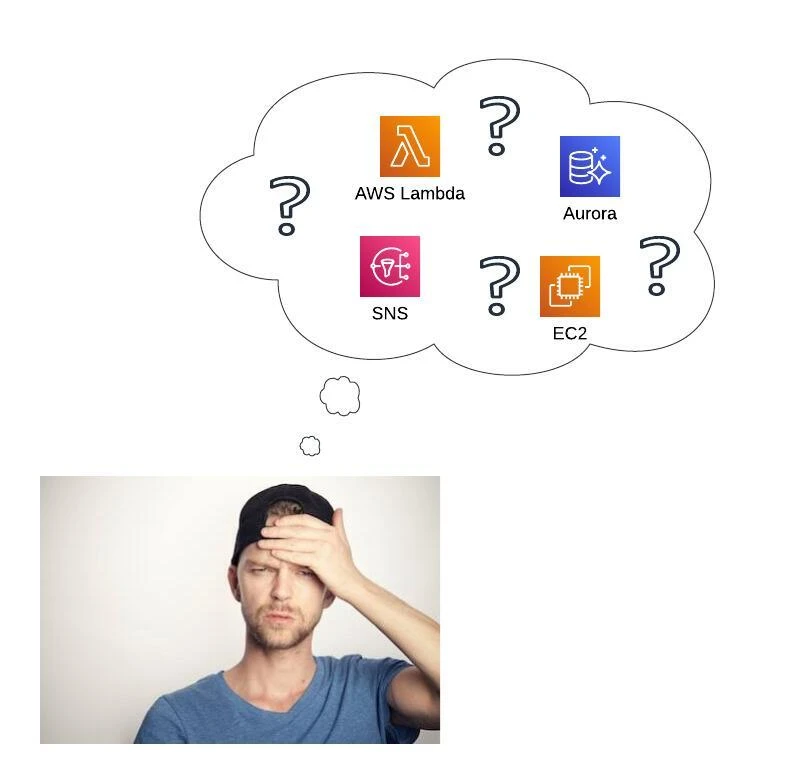
Containers are not the answer. Just like Lambda is not the answer. Choosing the right services for your application can make a tremendous difference in its durability, performance, scalability, and especially cost. For instance, containerizing a web server that distributes static content may seem like a reasonable migration strategy, but it is actually nonsensical in the cloud. Your containerized web server will incur charges for: CPU consumption, web traffic, and container size. You’ll have to build a pipeline to test and deploy the container with multiple environments for testing and production. The Docker image will require periodic updates, which will consume development hours to maintain. As your application gains popularity, you’ll have to add more containers to handle the traffic... Could there be a better way?
On AWS, you can distribute static content directly from S3. It’s already durable and highly available. There’s no periodic maintenance required, and you only pay for the cost of storage and network bandwidth. This is just one example of how researching cloud-native services can lead to massive cost savings. We recommend doing in-depth research about the services offered by your provider to take full advantage of your cloud migration.
Infrastructure as code is another topic that sends a shiver down the spine of the cloud-averse. Coming from on-prem, where you had to fight tooth and nail to get an extra gig of RAM on your production server… you may wonder: the AWS console is already plenty powerful, why do I need IaC?
Years ago… honestly… this was me. In fact, I’ve made many of these mistakes at one point or another, but this one I was particularly guilty of. If this sounds like you, I will simply say: you cannot imagine the power of IaC. Using IaC for a large project (or your entire data center replication) gives you a written blueprint of your architecture, which can help with project planning and bringing new engineers up to speed. For complex applications, development time shrinks considerably as changes to many services are deployed with a single command instead of hunting around in the console. Good IaC platforms (we like Terraform and the AWS CDK) track your changes using state and will only update services as their code definitions change. Not to mention, you can separate your IaC application into modules to safeguard against accidents, like deploying your database into the public subnet.
Migrating to the cloud, especially if your organization is new to the technology, can be extremely daunting. This may lead to a feeling of overwhelm and, with a lack of support, cloud paralysis. But here’s the thing: it’s okay to ask for help. Many organizations choose to hire a partner to offer cloud expertise in this scenario. The right partner will learn how your existing infrastructure works. They’ll listen to your business needs and suggest which applications are good candidates for refactoring versus containerization. When you’re on a tight budget, they’ll find the least expensive solution that meets your needs. In short: they’ll help you make the big decisions to shape the future of your infrastructure and–ultimately–your success in the cloud.
Do we sound a little passionate about this one? Well… we are! This is what we do and we’re always looking for more partners if you find your organization in need.
Migrating to the cloud is a complex process that requires careful planning, execution, and ongoing management. Common mistakes can lead to increased costs and security vulnerabilities. Technical debt is hiding around every corner and your only weapon against it is knowledge.
Have a goal as you begin your cloud migration and a solid understanding of your organization’s business needs. Researching existing cloud services extensively and having a solid understanding of their use cases will help you to make a good plan. Avoid cloud paralysis by hiring knowledgeable partners and staff to break your migration into actionable chunks. Apply your cloud service research to your existing projects to determine the best migration strategy; a lift and shift will only be the best strategy in very specific circumstances. Use IaC from the beginning to speed up your migration and future development, and remember you’re never alone; we’re here if you need help.
From migrating and modernizing your infrastructure, building cloud native applications & leveraging data for insights, to implementing DevOps practices within your organization, Caylent can help set you up for innovation on the AWS Cloud. Get in touch with our team to discuss how we can help you achieve your goals.

Daniel Slosky is a senior cloud native engineer at Caylent. He’s a passionate human, dedicating his life to technology, community building, and pushing his limits in the outdoors. At home in Flagstaff AZ, you’ll find him in his office learning and applying the newest cloud technologies, trail running, or climbing with his friends at a local crag. On vacation, he’ll be deep in the wilderness either high on a cliff or rafting the whitewater in the valley below.
View Daniel's articles

A global education publisher partnered with Caylent to strengthen security controls for sensitive data and achieve compliance with StateRAMP Moderate requirements, enabling them to better serve university clients with increased confidence and trust.

Discover how we helped a public health data provider migrate to AWS to drive sales growth and strengthen regulatory compliance.

Discover how we helped a global fitness center migrate a business‑critical online enrollment application to AWS for improved stability and reliability.