
Automated Testing with Jest on AWS
Learn how to automate testing and safeguard your JavaScript apps using Jest with AWS CodeBuild and CodePipeline.
Improve your AWS Lambda performance with smart concurrency strategies. See how multithreading and multiprocessing cut costs and improve speed.
Learn the differences between multithreading and multiprocessing, and the right configuration for different types of applications. This comprehensive guide uses a relatable post office analogy to explain complex concepts, helping you optimize your Lambda functions for better performance and cost-efficiency.
In this article, we will be discussing the benefits of running application code concurrently within AWS Lambda functions.
Concurrency is the ability to run multiple instances of the same program simultaneously. It enables applications to handle multiple tasks at once rather than processing them sequentially.
Developers use concurrency to improve application performance and reduce costs. Concurrent execution reduces wait times for users. It also maximizes resource utilization across computing environments.
Here are the three types of AWS Lambda concurrency:
AWS Lambda operates like a post office that opens new branches as demand grows. (We’ll revisit this analogy later on in the post.) Each new request triggers Lambda to provision a separate execution environment. These environments run independently and process requests in parallel.
Lambda automatically handles horizontal scaling without manual intervention. The service monitors incoming requests and creates new instances as needed. Each instance processes one request at a time but multiple instances run simultaneously.
This architecture provides massive elasticity for traffic spikes. Lambda can scale from zero to thousands of concurrent executions within seconds. The system automatically scales down when demand decreases to minimize costs.
Example: using AWS Lambda to scale
Consider a financial services API. It’s processing loan applications during end-of-quarter traffic spikes:
This automatic scaling maintains consistent response times despite the 50x traffic increase. Once the rush ends, Lambda scales down automatically and eliminates idle infrastructure costs.
Concurrency is the ability to run multiple instances of the same program in parallel or seemingly in parallel. Concurrency can be achieved using a variety of methods, and most commonly it is done through multithreading, multiprocessing, or asynchronous programming. The first two methods refer to the manipulation of the computer’s CPU while asynchronous programming is more of a programming paradigm.
Concurrency type
Multiple execution threads within a single process; threads share memory
Multiple independent processes; each has its own memory
Task behavior
Tasks run concurrently (time-sliced on single-core, truly parallel on multi-core) and can communicate easily by sharing state
Each task runs in true parallelism and is fully isolated from others
Efficiency gain
More efficient than doing one task at a time
True concurrency; multiple tasks completed simultaneously
Scalability
Can start new tasks without waiting
Adding more processes speeds up overall performance
When To Use
When tasks don’t need to wait for others to complete
When tasks can be performed fully in parallel
In this article, we will focus on multithreading and multiprocessing. To understand these two concepts, we will walk through the scenario of sending five letters at the post office.
In a single-threaded model, a post office worker will send one letter, wait for the return letter to arrive from the recipient, and then proceed to send the next letter. The worker waits for each letter to return before being able to send the next one. If you think that’s inefficient, you’re right, and of course post offices are not designed that way.

In a multithreaded model, the worker is able to send the first, then the next, until all five letters are sent. Since the worker can send each letter one after the other in sequence it is not blocked from sending new letters while waiting on the recipient.

As you can see, in the case of multithreaded concurrency, the worker does not need to wait for a response before sending the other mail.
Now that the letters have been sent to be delivered, we turn our focus to the delivery process where a worker will deliver the letters.
In a single-process model, imagine a single delivery worker delivering each of the five letters one by one. The second letter cannot be delivered until the first is completed. Also, any new letter that gets added to the process will require more time for the additional delivery. Just like with the single-threaded scenario, this process is not efficient at all. If this were the actual delivery process, the post office would have a mailing crisis.

In a real mail delivery scenario, there’s not just one delivery worker delivering mail. The post office has multiple delivery workers that quickly and efficiently spread out the delivery process to work in parallel. Each worker can deliver a separate letter and that process is independent of the status of other workers. Adding a new delivery worker will speed up the process, and adding a new letter to one worker does not slow down the other workers.

Comparing the scenarios above, in the multithreaded example, the post office worker is more efficient than in the single-threaded model.
In the case of multiprocessing, we see that there is true concurrency as the delivery workers are sent out in parallel to deliver the mail. Each new delivery worker that is added to the process results in more letters being delivered with no significant time increase.
As a starting point it should be noted that Lambda already offers concurrency and can support a multiprocessing model. The best-case scenario for achieving concurrency from the post office example is exactly how Lambda operates. This is done in the context that multiple requests for a Lambda function can execute multiple instances of that single function in parallel. For example, as shown in the image below, if there are multiple requests for the Lambda function, AWS will automatically provision new environments to execute the required number of concurrent Lambda functions. As you may have guessed, this is especially useful for cases when the application receives a lot of traffic.
Expanding on our post office example, we can describe how concurrency is handled in Lambda functions - it is like adding a new post office as the city population grows larger. Each new post office can handle and process more letters and can do it independently of the other post offices. The new post offices are analogous to a new execution of the Lambda function, and within each function instance we can use multithreading (one worker sending letters without being blocked) or multiprocessing (multiple delivery workers delivering mail) to solve our concurrency problems.

In the diagram above, each new Lambda function represents a new instance of a single function that is being run multiple times in parallel. It shows the ability to scale out to do more work without requiring more time. This horizontal scaling has massive elasticity but it does reach an eventual limit. It is limited to 1,000 concurrent executions within an AWS account, but this limit can be increased by requesting a quota increase to AWS.
For more information on the horizontal scalability of AWS Lambda functions, the developer guide documentation provides excellent guidance.
Though it’s great that AWS can execute multiple instances of your Lambda function, it is important to remember that this will have an impact on your bill. Since Lambda is billed (mostly) based on the total execution time and the memory allocated to your function, any cost-conscious person will seek to improve their Lambda function efficiency as much as possible.
To achieve concurrency within the AWS Lambda environment, we have to turn to the concurrency options provided by the Lambda runtime. With Python, you can choose multithreading or multiprocessing based on the context of your application.
With AWS Lambda, each environment is provided with vCPU based on the amount of memory allocated. There is no clear relationship between memory and vCPU, but based on their documentation:
At 1,769 MB, a function has the equivalent of one vCPU (one vCPU-second of credits per second).
For our examples, we will use Python 3.11 with 1,024 MB of memory allocated unless otherwise specified. We have two separate mock functions: one for I/O operations and one for CPU-intensive operations. For the I/O operation, the function sleeps for ten seconds. For the CPU-intensive operation, the function counts down from the INITIAL_COUNT variable, which is set to 200 million, until it hits zero.
import threading
import os
import time
from multiprocessing import Process, current_process
NUM_TIMES_TO_RUN = 3
INITIAL_COUNT = 200000000
def mock_io_function(index):
start = time.time()
print(f"Thread {index} executed.")
time.sleep(10)
print(f"Thread {index} complete in: {time.time() - start}.")
def mock_cpu_intensive_function(initial, index):
start = time.time()
pid = os.getpid()
processName = current_process().name
print(f"{pid} * {processName} ---> Process {index} executed.")
while (initial > 0):
initial -= 1
print(f"{pid} * {processName} ---> Process {index} finished in: {time.time() - start}")
def single_thread_single_process_io_example():
start_time = time.time()
for i in range(NUM_TIMES_TO_RUN):
mock_io_function(i)
end_time = time.time()
print(f"It took {end_time - start_time} seconds to finish running the single thread, single process IO example.")
def multithread_io_example():
start_time = time.time()
threads = []
for i in range(NUM_TIMES_TO_RUN):
thread = threading.Thread(target=mock_io_function, args=(i,))
threads.append(thread)
thread.start()
# Wait for all threads to complete
for thread in threads:
thread.join()
end_time = time.time()
print(f"It took {end_time - start_time} seconds to finish running the multithreaded I/O example.")
def single_thread_single_process_cpu_example():
start_time = time.time()
for i in range(NUM_TIMES_TO_RUN):
mock_cpu_intensive_function(INITIAL_COUNT, i)
end_time = time.time()
print(f"It took {end_time - start_time} seconds to finish running the single thread, single process CPU intensive function.")
def multithread_cpu_example():
start_time = time.time()
threads = []
for i in range(NUM_TIMES_TO_RUN):
thread = threading.Thread(target=mock_cpu_intensive_function, args=(INITIAL_COUNT, i,))
threads.append(thread)
thread.start()
# Wait for all threads to complete
for thread in threads:
thread.join()
end_time = time.time()
print(f"It took {end_time - start_time} seconds to finish running the multithreaded CPU intensive function.")
def multiprocess_cpu_example():
start_time = time.time()
processes = []
for i in range(NUM_TIMES_TO_RUN):
process = Process(target=mock_cpu_intensive_function, args=(INITIAL_COUNT, i, ))
processes.append(process)
for process in processes:
process.start()
# Wait for all threads to complete
for process in processes:
process.join()
end_time = time.time()
print(f"It took {end_time - start_time} seconds to finish running the mock CPU intensive function.")
def lambda_handler(event, context):
event_type = event.get("type")
if event_type == "single_thread_single_process_io":
single_thread_single_process_io_example()
elif event_type == "multi_thread_io":
multithread_io_example()
elif event_type == "single_thread_single_process_cpu":
single_thread_single_process_cpu_example()
elif event_type == "multi_thread_cpu":
multithread_cpu_example()
elif event_type == "multi_process_cpu":
multiprocess_cpu_example()
We will specify which test to run using the Lambda console test Event JSON, for example:
{
"type": "multi_thread_io"
}
{
"type": "single_thread_single_process_io"
}
Since each run of the mock I/O function takes ten seconds to complete, we can expect that the single-thread, single-process function takes thirty seconds to complete if we run it three times (NUM_TIMES_TO_RUN variable). From the output of the function, we can see that’s exactly what happened:
Thread 0 executed.
Thread 0 complete in: 10.00019884109497.
Thread 1 executed.
Thread 1 complete in: 10.000157356262207.
Thread 2 executed.
Thread 2 complete in: 10.00011134147644.
It took 30.00074791908264 seconds to finish running the single thread, single process IO example.
{
"type": "multi_thread_io"
}
In the case of multiple threads, each thread executes the target function but rather than waiting for the target function to finish, it spawns the next thread in parallel. This reduces the completion time of running the mock I/O function three times to just ten seconds:
Thread 0 executed.
Thread 1 executed.
Thread 2 executed.
Thread 0 complete in: 10.000297546386719.
Thread 1 complete in: 10.000250101089478.
Thread 2 complete in: 10.000178813934326.
It took 10.000999927520752 seconds to finish running the multithreaded I/O example.
As you can see, multithreading is a viable solution to handling multiple I/O requests, as the Lambda environment does not have to wait idly for the I/O request to be complete. It should be noted that thorough testing should be done to configure the appropriate number of threads based on your application context. Having too few threads leads to a longer overall processing time, and too many threads leads to idle resources and inefficiency.
{
"type": "single_thread_single_process_cpu"
}
When we run the mock CPU-intensive function three times sequentially, it takes around 62 seconds to complete:
8 * MainProcess ---> Process 0 executed.
8 * MainProcess ---> Process 0 finished in: 20.814173460006714
8 * MainProcess ---> Process 1 executed.
8 * MainProcess ---> Process 1 finished in: 20.759973526000977
8 * MainProcess ---> Process 2 executed.
8 * MainProcess ---> Process 2 finished in: 20.822417497634888
It took 62.3967809677124 seconds to finish running the single thread, single process CPU intensive function.
{
"type": "multi_thread_cpu"
}
What should be expected for multiple threads when running a CPU-intensive task? Well, let's see:
8 * MainProcess ---> Process 0 executed.
8 * MainProcess ---> Process 1 executed.
8 * MainProcess ---> Process 2 executed.
8 * MainProcess ---> Process 1 finished in: 58.669029712677
8 * MainProcess ---> Process 0 finished in: 58.99575591087341
8 * MainProcess ---> Process 2 finished in: 59.18151044845581
It took 59.27164316177368 seconds to finish running the multithreaded CPU intensive function.
Well, that didn’t help much, did it? This is because Python has a Global Interpreter Lock (GIL). Unless a thread is idly waiting, multiple threads cannot be executed in parallel. Since we are actively counting down, each thread is executed, but it is not complete until all three runs are done.
{
"type": "multi_process_cpu"
}
This is where multiprocessing comes in handy. Instead of spawning separate threads, we create multiple parallel processes to run these functions. You may be wondering, why can’t we do this for I/O tasks? The answer to that is you can, but it isn’t recommended when multithreading is a viable option. You are making multiple processes wait idly, and processes are costly.
Now, if we incorporate multiprocessing for our CPU-intensive task, it should be faster. But, we run into a weird situation where it isn’t more efficient:
10 * Process-1 ---> Process 0 executed.
11 * Process-2 ---> Process 1 executed.
12 * Process-3 ---> Process 2 executed.
10 * Process-1 ---> Process 0 finished in: 49.40802764892578
11 * Process-2 ---> Process 1 finished in: 53.059587240219116
12 * Process-3 ---> Process 2 finished in: 58.38159775733948
It took 58.39720845222473 seconds to finish running the mock CPU intensive function.
It takes around 58 seconds to finish, which is hardly an improvement! This is likely because the Lambda is currently only associated with 1 vCPU at 1,796 MB of memory, and multiprocessing on 1 vCPU can be highly inefficient for CPU-heavy tasks.
We can see the improvement from more vCPU by increasing the memory, to say 4,096 MB.
If we run the single-thread, single-process CPU-intensive task with 4,096 MB of memory, it speeds up the completion time:
9 * MainProcess ---> Process 0 executed.
9 * MainProcess ---> Process 0 finished in: 10.742210865020752
9 * MainProcess ---> Process 1 executed.
9 * MainProcess ---> Process 1 finished in: 10.742223024368286
9 * MainProcess ---> Process 2 executed.
9 * MainProcess ---> Process 2 finished in: 10.740402460098267
It took 32.22504734992981 seconds to finish running the single thread, single process CPU intensive function.
And for multiprocessing, we see an even better improvement:
10 * Process-1 ---> Process 0 executed.
11 * Process-2 ---> Process 1 executed.
12 * Process-3 ---> Process 2 executed.
10 * Process-1 ---> Process 0 finished in: 15.486387968063354
11 * Process-2 ---> Process 1 finished in: 15.498388051986694
12 * Process-3 ---> Process 2 finished in: 15.6626296043396
It took 15.672866344451904 seconds to finish running the mock CPU intensive function.
With increased memory and consequently increased vCPU, we can see that it took less than half the time to process.
The grid below shows a cost breakdown based on the run-time duration of the function. For each invocation of the function, the cost breakdown is:

We can see that for both multithreading and multiprocessing, they reduce the per invocation cost for their respective I/O and CPU-intensive tasks. We see that not only do these concurrency models run their workloads faster, they also reduce costs.
Concurrency is a powerful tool to make your applications more efficient. The three different types of concurrency discussed in this post have specific use cases where they are beneficial. If the application is I/O intensive, a multithreaded approach is preferred so that the thread isn’t blocked by the I/O request. If the application is CPU intensive, a multiprocessing approach is preferred so that each task can be executed in parallel. And if the application is traffic intensive, the application will horizontally scale by default so that multiple instances of the function can be running in parallel.
If you have questions about implementing the right concurrency model for your applications on AWS, Caylent can help. We can work with you and your team to build cost-conscious and efficient solutions to deliver value for your business and your customers.
AWS Lambda concurrency refers to the ability of AWS Lambda to execute multiple instances of a function simultaneously. Lambda automatically scales horizontally by creating new environments each time a new request is received, while another request is still in process. Using concurrency effectively can improve application responsiveness and throughput by allowing parallel processing.
Multithreading involves running multiple threads concurrently within the same process, sharing the same memory space. This approach is effective for tasks that are I/O-bound (like network calls or file operations), where tasks spend significant time waiting. Multiprocessing, on the other hand, involves multiple independent processes, each with its own memory. It works well for CPU-intensive tasks that can take advantage of parallel execution across multiple CPU cores.
Use multithreading when your tasks involve waiting for external resources, such as database queries or HTTP requests. Multithreading helps handle multiple tasks simultaneously without extensive CPU usage. Multiprocessing is suitable for tasks involving intensive computational workloads or data processing, where parallel execution can significantly improve performance.
Memory allocation in AWS Lambda directly influences the CPU resources available to your function. For example, allocating approximately 1,800 MB of memory provides the function with roughly one vCPU. Increasing memory allocation provides additional computational power, which can enhance performance, especially when using multiprocessing for CPU-intensive tasks.
Concurrency in AWS Lambda impacts cost primarily by affecting execution duration and memory allocation. While increasing memory allocation raises the per-millisecond execution cost, it can also reduce the overall execution time. Optimizing concurrency strategies can lead to more efficient Lambda functions, potentially balancing cost and performance effectively.

Kevin is a Sr. Software Engineer in the Cloud Native Applications practice at Caylent. He has built many solutions using TypeScript, Python, and Java, and has in-depth experience with building serverless applications on AWS. Having previously worked at Amazon, Kevin has an in-depth understanding of AWS technologies and closely works within the Leadership Principles. He enjoys building and rebuilding applications in the AWS ecosystem and helping clients build cloud-native applications.
View Kevin's articles

Learn how to automate testing and safeguard your JavaScript apps using Jest with AWS CodeBuild and CodePipeline.
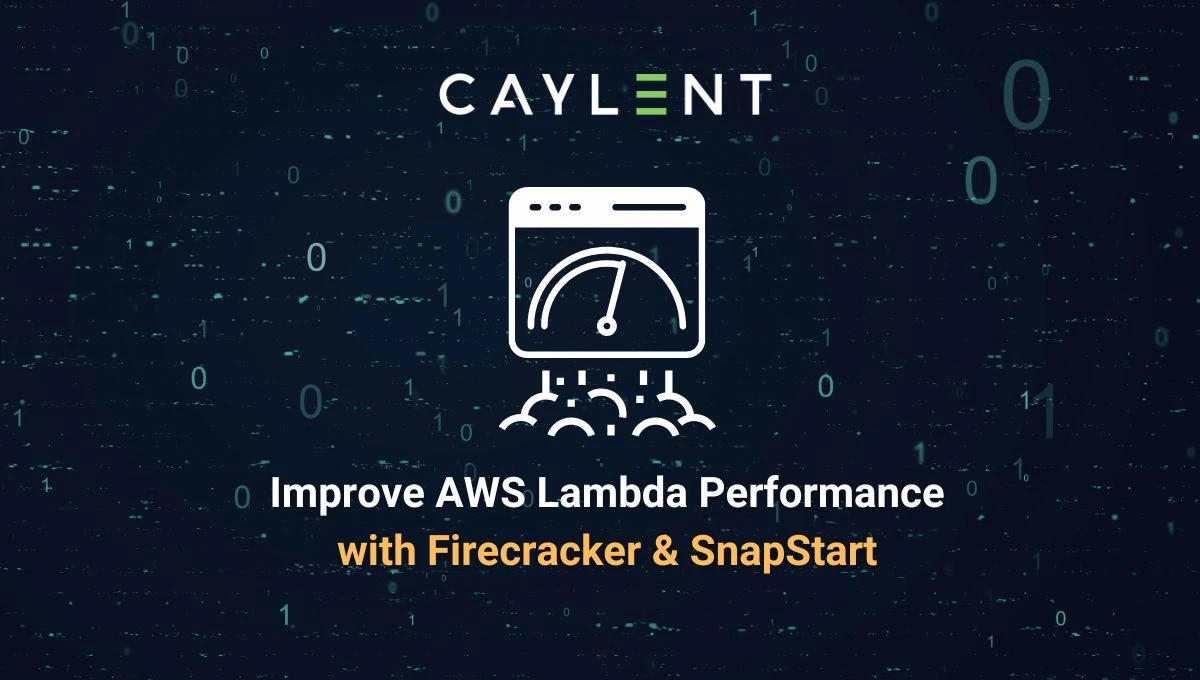
Supercharge AWS Lambda cold start times by up to 90% by leveraging AWS Lambda SnapStart and Firecracker, helping you minimize latency without any additional caching costs.

Learn how we develop and implement Caylent Catalysts - a set of accelerators designed to fuel your AWS cloud adoption initiatives.